UPDATE 9/17/16: the $10 bonus arrived by e-mail in just three days. Check the bottom of the post for more…
ORIGINAL POST
VISA Checkout is trying to buy its way into consumers hearts and minds by offering a variety of discounts across a variety of retailers big and small. Starbucks is one of their “friends” as they have launched another offer running until 9/30/16.
It is important to pay attention to the details of this offer. You must use the official Starbucks iOS or Android (Google Play) apps to get the bonus. The web browser will not get you a bonus. You have to load at least $10 on your Starbucks card, using either the iOS or Android app, and use VISA Checkout as the payment method. The bonus is a $10 Starbucks e-gift card delivered to you via e-mail in five business days after you do this according to the Terms and Conditions.
I just did this on Android, and it’s a bit confusing, there’s no option to pay with VISA checkout directly, but you can add a credit card using VISA checkout, and then pay using that credit card. If you already have that credit card on your Starbucks account, I don’t know if that matters or not. I just did this on 9/15/16, so I won’t know whether it works until five business days from today.
The way the promotion is worded makes it sound like you may or may not get the bonus, so treat this as a YMMV offer.
UPDATE: there is a promotion FAQ page with detailed step by step instructions on how to do this!
UPDATE #2 (9/17/16): the $10 bonus e-gift card has arrived via e-mail! I purchased this on 9/15/16, so it only took them three days, faster than the five business days their FAQ said. Here’s a screenshot:
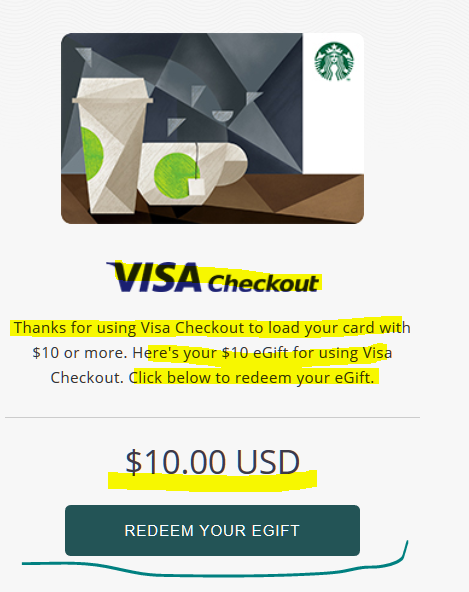







LATEST COMMENTS