UPDATE: this arrived quickly – check the bottom of the post for the latest…
The VISA Checkout promotion is back at Starbucks! If you load $10 or more, using the Starbucks Mobile app (not their website) AND pay using VISA Checkout, you will receive a $10 Starbucks e-gift card bonus within 24 hours after the reload transaction goes through. It is important for this offer that you pay with VISA Checkout, not a credit card on file. This promotional period runs between 11/29/16 until the end of day on 12/22/16, so you can only use this promotion ONCE per account.
Screenshots of the critical steps and instructions below, highlighting the important parts:
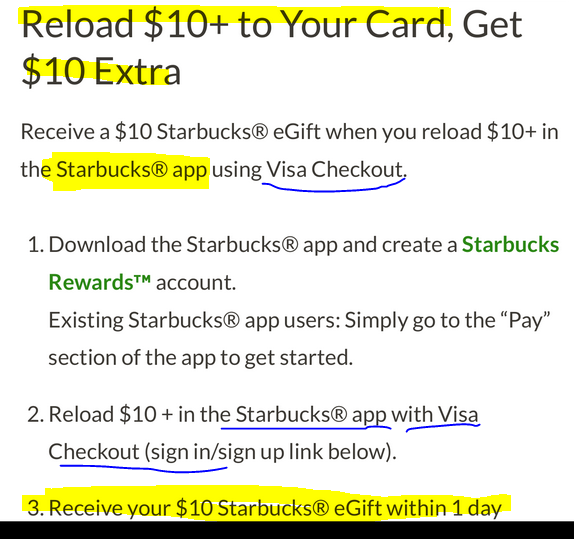
As soon as your reload transaction goes through, you will receive a Notification from the Starbucks app with confirmation that you qualified for the offer. You have to have Notifications enabled for the Starbucks app. This is how it looks on Android:
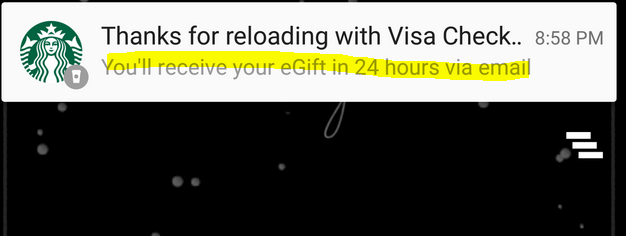
When you open the Notifications, you see a confirmation within the Starbucks app:
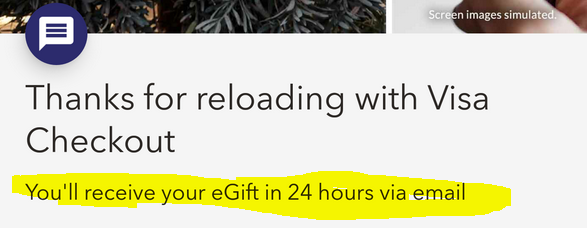
Needless to say, strategically, this is a great deal. If you load $10, that’s essentially a 50% off on the next $20 you spend 🙂
UPDATE: the bonus $10 e-gift card arrived quickly, in less than the 24 hours they promised. You get an email telling you your promo is ready to load to your card:
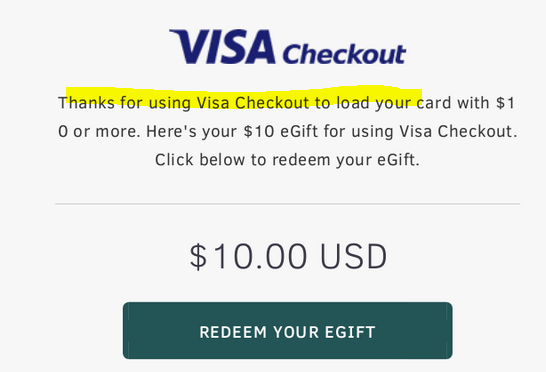
And if you are on a mobile device, and you have the Starbucks app installed, you can directly send the gift card to your app, you don’t need to use a web browser like you do on a PC/laptop:
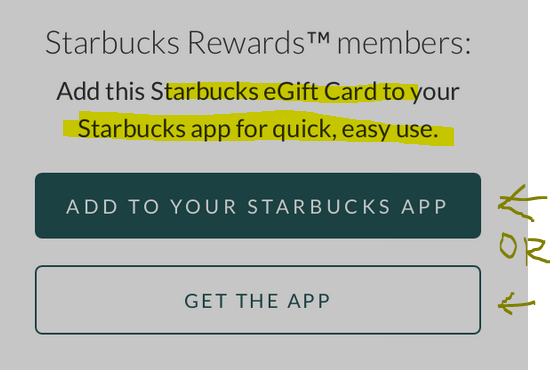







LATEST COMMENTS