UPDATE 6/6/17: Success! The 250 Bonus Stars have been loaded to my account! This is one of the best Starbucks Rewards promotions ever! All you have to do is reload your balance (which you would do anyway to keep feeding your habit) using Chase Pay and you get two free FULL Rewards 🙂
ORIGINAL POST
This is a very easy way to score TWO FULL rewards as a bonus with the Starbucks Rewards program. All you have to do is RELOAD your existing Starbucks app/card with $10 or more, paid with Chase PAY! This promotion just came via email. There is no manual activation needed, but I don’t know if it is targeted or everyone can use it. 250 Bonus Stars are the equivalent of two full rewards if you redeem them within six months of issuance.
This is a screenshot of the relevant parts of the email:
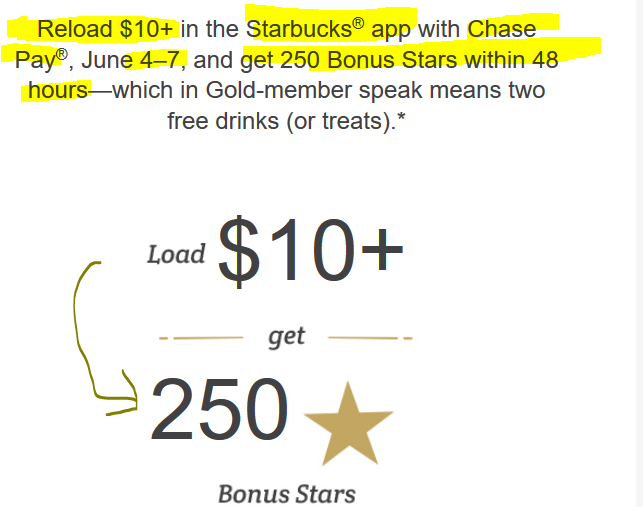
The email is not quite clear on what specific steps to take (in-store? online? within the app?). Thankfully the email points to this website that provides more detailed instructions on what to do:
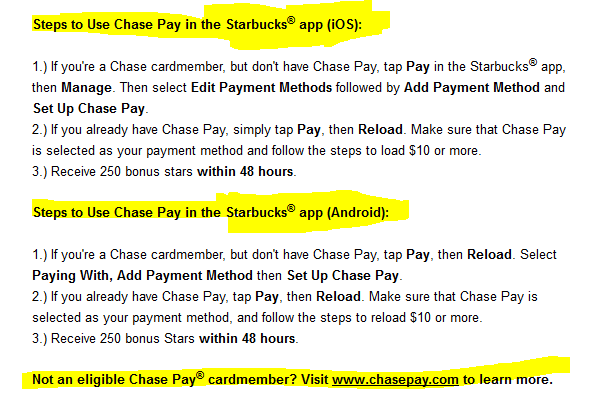
NEXT STEP
I will attempt this offer and update here after I do so! I believe the last time they had a similar offer there was some kerfuffle and I had to contact both Starbucks and Chase customer service to figure it out. Hopefully this time it is sorted out ahead of time 🙂
FIRST ATTEMPT: CHASE PAY ERROR
So I started with the Starbucks Android app, selected the Reload option, and then selected to add Chase PAY. It took me to a web browser where you login with your Chase.com credentials. Then it asked for a confirmation (brand new device for Chase logins), it sent me the verification PIN, I entered it, and then it took me to my list of credit cards. I selected one there, and after all this trouble, it gave me this stupid error message:
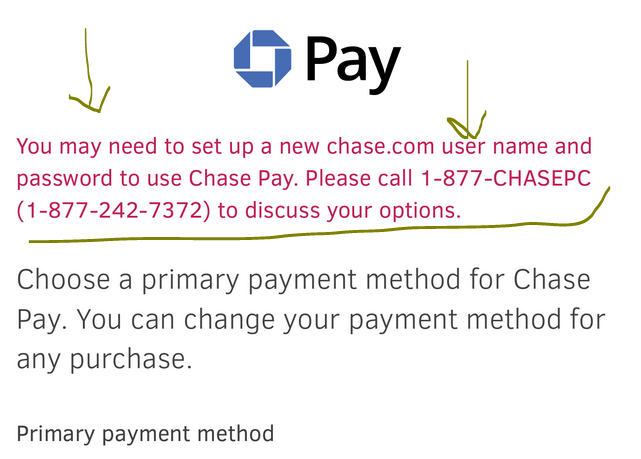
SECOND ATTEMPT: RELOAD SUCCESS!
It turns out there was some issue with my own Chase account that prevented Chase PAY from working. After calling their customer support, it got fixed, and shortly after that, I was able to do a reload using the Starbucks Android app.
NEXT STEP
And the last step, I am now waiting for the 250 Bonus Stars to show up on my Starbucks Rewards account. Per the instructions, this may take up to 48 hours.
UPDATE: the 250 Bonus Stars arrived! According to the Starbucks App Transaction History, it took about 12 hours from reload time. Pretty, pretty, pretty good!







LATEST COMMENTS