For cordcutters, HBO has a rather generous 30-day free trial, but once they hook you in, then their monthly fee is $15, which for some may be too much, especially if you don’t watch every show and high profile movie they offer there. So, is there a way to get a discount for that?
The answer is YES, but it is an indirect way of getting a discount. You sign-up and pay for your subscription through GooglePLAY. Why GooglePLAY? Because they allow you to pay for monthly subscriptions with your gift card balance. You don’t have to pay with a credit card or debit card.
So, you can guess where we go from here. Buy Google Play gift cards at a discount! This is not as hard as it used to be, because every few weeks, Rite Aid and Walgreens (among others) have promotions that get you an effective 20% off discount for those gift cards. At Rite Aid, they do it through the Plenti program, while at Walgreens it’s either via a discount or via a Walgreens store card.
There are other places to get discounts too. Costco occasionally has discounts on them, although I believe they are 15% off and restricted to members on. Still, it’s better than paying 100% 🙂
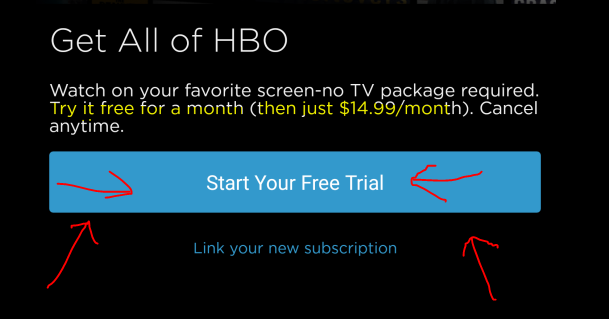
HOW TO DO THIS?
To do this, you need an Android device, or one of the new “ChromeDroid” Chromebooks. First step is to install the HBO Now app from the GooglePlay store. Then you open it up, “Start a Free Trial”, and Register for an HBO account. You give them name, zipcode, email address and create a password. The password is important because you’ll need this to login to HBONow from everywhere you want to (web browser, Roku, iOS, Android, Apple TV, etc). You don’t need an Android device for anything else other than signing up.
Don’t rush through things though, pay close attention. The next step determines how to pay for it. If you have a Google Play gift balance, the option to use that will be there. Make sure you select it. If your gift card balance runs out, fear not, they won’t cancel your membership, they’ll simple charge the remainder of the subscription fee to your default payment method (typically a credit card).
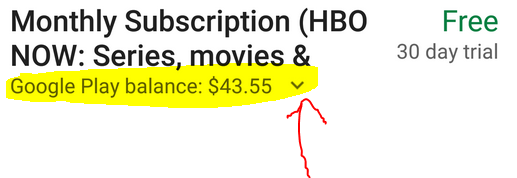
YOU CAN CHANGE IT ANY TIME
If you accidentally selected a credit card, or you already started a subscription before reading this, or you didn’t have a gift card balance when you started your subscription, FEAR NOT! You can change the payment method at any time!
If you are on a web browser, and logged on to your Google account, locate the “Account” section in the left sidebar over there:
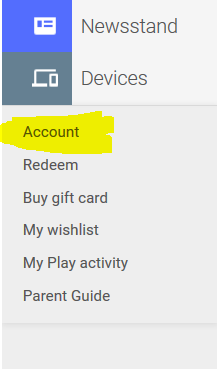
This will load the main page with various Account options. Page down to the “Subscriptions” page. It will show all the various subscriptions you may have with Google Play, eg YouTube RED, or their Music service, or anything else you signed up for. HBO Now will be there as well.
Select “Update”. This will bring up your various payment methods. Gift Card Balance should be one of them if you have a balance. If not, when you find a Google PLAY gift card on sale, purchase it, and then load it up to your Google Play account, and return to this page to switch your payment method to the gift card balance.
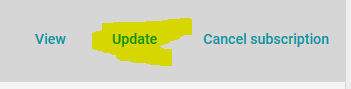
You have to remember to keep feeding your account with gift cards, as long as you can get them at a discount, so everything you buy at Google PLAY will have this virtual discount.
The discounted gift cards tricks is one of the things Apple did to make iTunes so popular. The iTunes gift cards are very easily available at a discount without trying that hard. You can even go up to 30% off with iTunes (eg the recurring Walgreens 30/10 promotion).
NOTE however that I haven’t tried the HBO Now subscription with iTunes and I don’t know if you can do it. I’ve only tested this with GooglePLAY and no other system. If you want to try any other systems (eg iOS, Windows, etc), you are on your own 🙂







LATEST COMMENTS