If you have a Samsung device, and a Samsung account and use the Samsung Galaxy Apps Android store, and you install the Kindle app from the Samsung app store (not Google Play), you can get one free e-book per month. This is not unconditional, you have a choice between four e-books. The Samsung Kindle app can co-exist with the Google Play Kindle app. I had the Google Play version pre-installed and installing the Samsung version did not interfere. They do not share the same local downloads but obviously share the same cloud library of the same Amazon account.
This promotion is available to everyone with a Samsung and Amazon accounts. You don’t have to be a Prime member. The promotion is independent of the Kindle First promotion and the Kindle Owners Prime Lending Library. You can take advantage of all promotions each month!
A detailed look on how to get the free e-books is after the break…
You can easily tell you are using the Samsung version by looking at the menus:
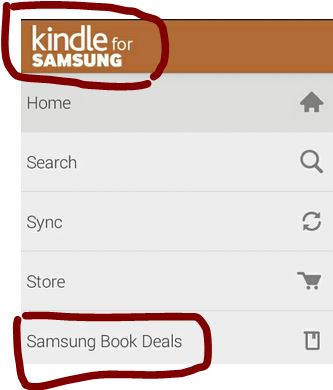
When you press the Samsung Book Deals, the menu with the four options appears. The options you see below are for the month of May 2015. You have until May 31st to pick these books. A new quartet of options will appear on the first of every month. (the Kindle Unlimited sign indicates the ebook is part of that program)
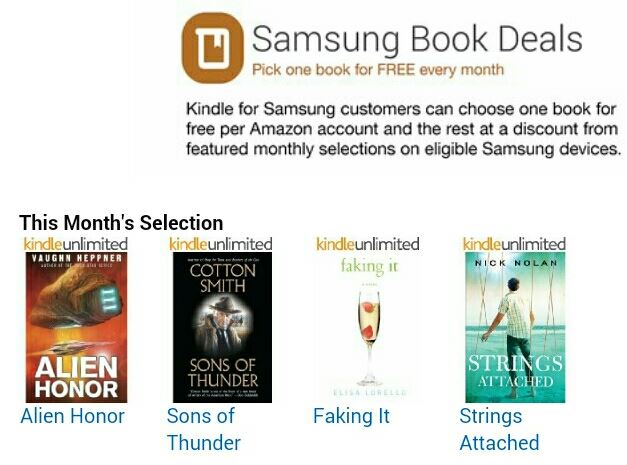
When you touch one of the four options, you get the individual e-book page. Make sure the price shown in $0.00. In the case below, one of the options for May 2015 is the Alien Honor Book #1 by Vaughn Heppner. Note the $0.00 Buy It Now price.
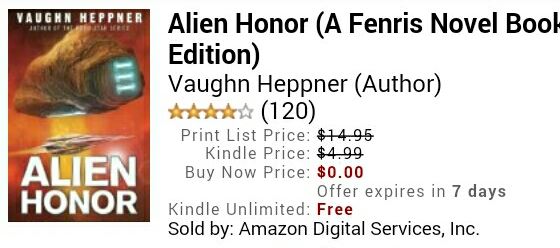
When you first install the app, it may take a few minutes for things to sync up. If you pick a book while the price is not $0, you will be charged. So wait until you see a $0.00 price before picking a book. If you accidentally buy it before it is ready to go, do not panic – you can just go to your Amazon account page (eg amazon.com/myk) and return the e-book for a full refund. This is an automated process, you don’t need to interact with customer service.
Samsung has a splashy page for their version of the Kindle app but it doesn’t really tell you much.







LATEST COMMENTS